1. Click on Top Up Phone to send money anywhere in the world. Type in the number of the phone you want to recharge.
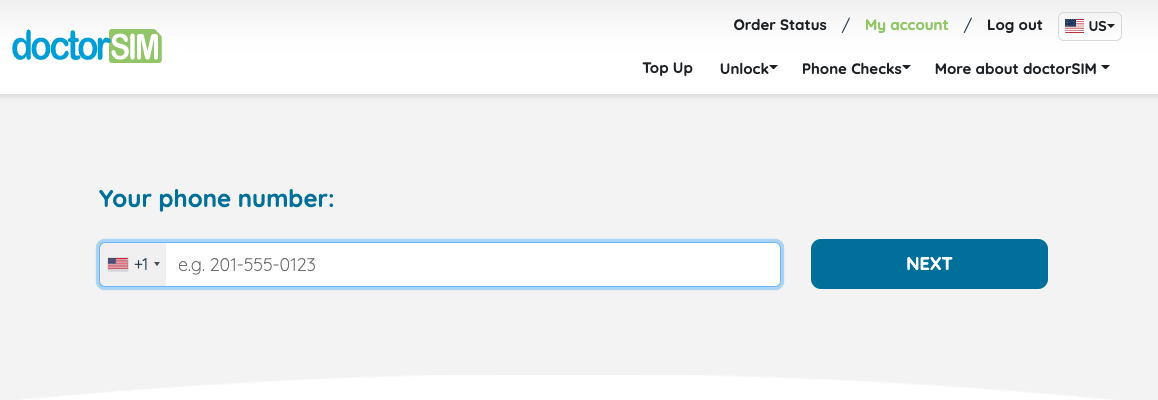
If there are any special promotions available, they will appear once you have selected the country code of the network provider you wish to top-up.
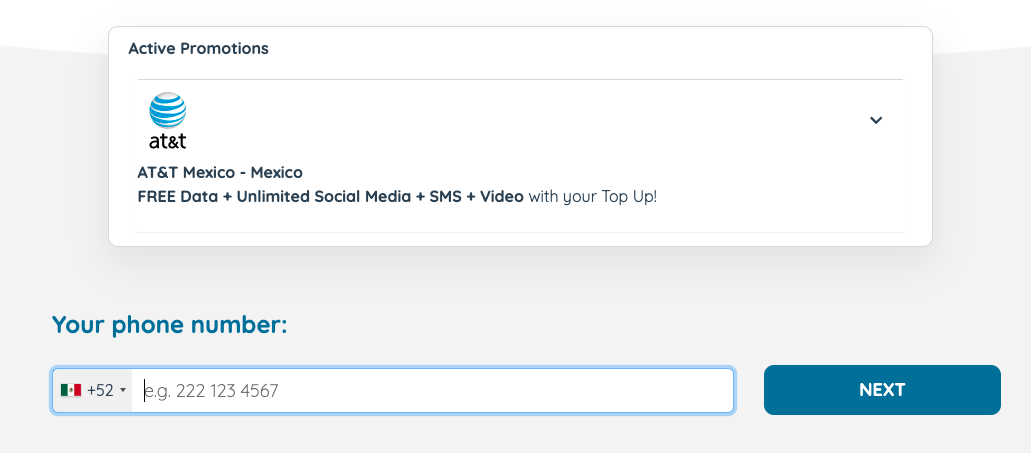
2. Check the system has identified the correct network provider or do so manually if not the case. Select the amount you want to top-up and press «Send». On the same screen you can view the price in Euros or Dollars.
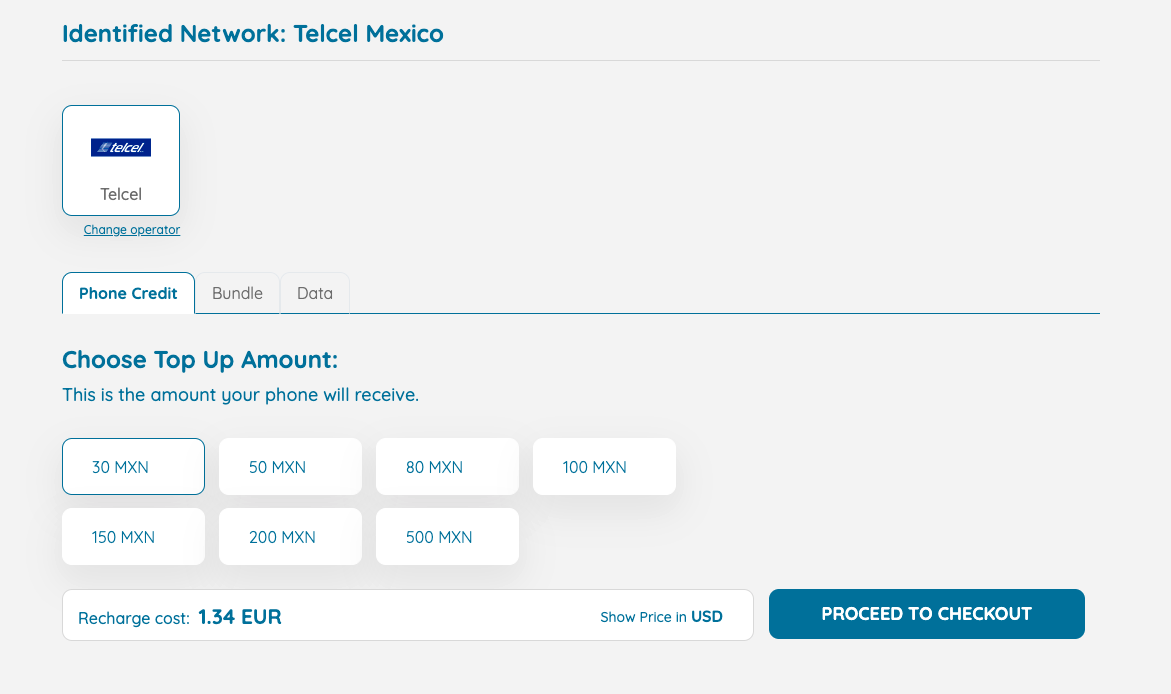
3. Check the breakdown of the total cost of your order and the information provided and proceed to payment.
If you have a doctorSIM account and you have any credits, log in and 1 credit equal to 1 euro or the equivalent amount in your local currency will be automatically redeemed.
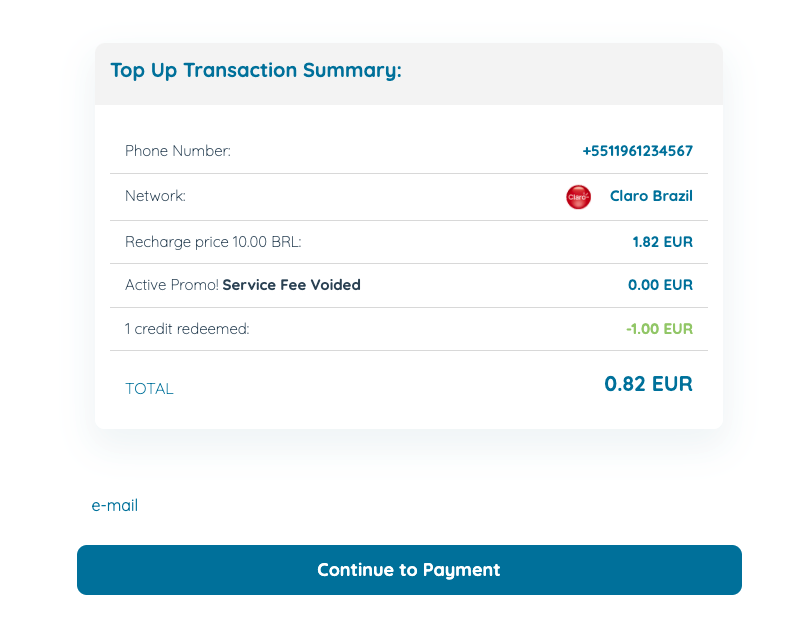
For more information on how to use your doctorSIM credits, click on the article below:
How to redeem my doctorSIM credits?
4. Choose a Payment Method and then fill in the form with the information requested so the money arrives at its destination correctly.
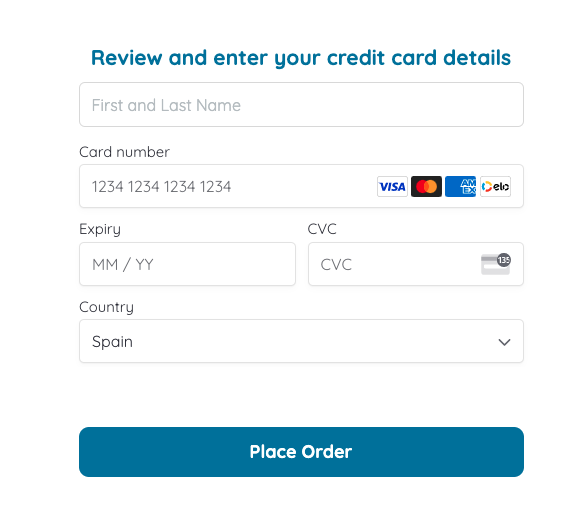
5. Complete your payment to finish placing your order. You will receive a confirmation email with all the information on your order and the money will be received on the phone number indicated shortly.
