Unlocking your phone with doctorSIM offers you great advantages like not voiding the phone’s warranty and receiving first-class customer support for any issues you may be having.
Below are the steps you must follow to configure the internet on a BlackBerry phone:
- Go to Options-> Advanced.
- Select TCP.
- Under APN add the network provider details from your SIM card and, if prompted, enter the username and password.
It is important to turn off the WiFi momentarily so you can verify that you have the followed the configuration process correctly.
Once completed, if your unlocked BlackBerry connects to the internet activate the WiFi.
If you are still having problems connecting to the internet, we recommend contacting your network provider for assistance as they know your internet configuration details. However, please do not hesitate to contact doctorSIM if you experiencing difficulties following the steps outlined above.
In the tables below you can find the configuration details (under APN) for the majority of network providers.
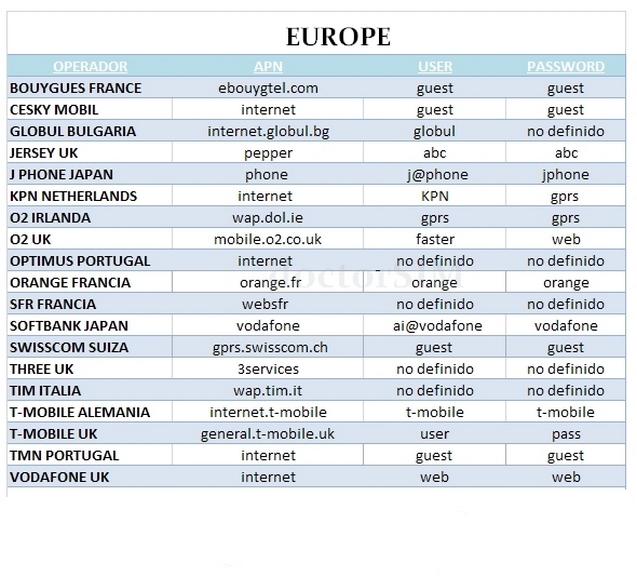

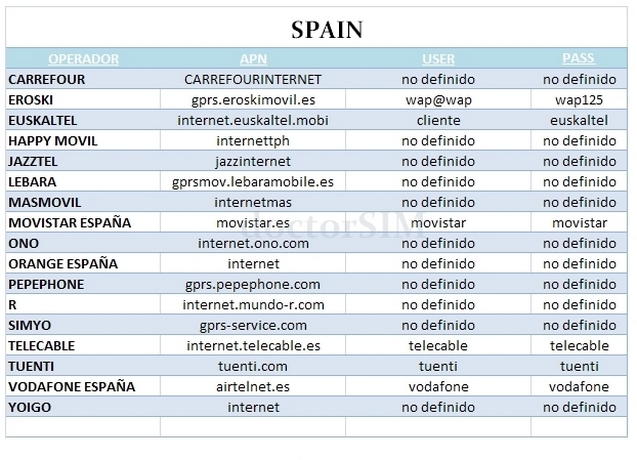
If you are still having problems connecting to the internet, we recommend contacting your network provider for assistance as they know your internet configuration details. However, please do not hesitate to contact doctorSIM if you experiencing difficulties following the steps outlined above.
